analyticsMetrics
Focus on the Important Metrics or see a summary of them all!
- tagNumber of Workouts
- straightenDistance Traveled
- timerDuration
- mode_heatEnergy Burned
Intervelocity helps you see your workout progress over a period of time. Want to know how many miles you biked in the past seven days? How many calories you burned in the last month? Intervelocity gives you the answers.
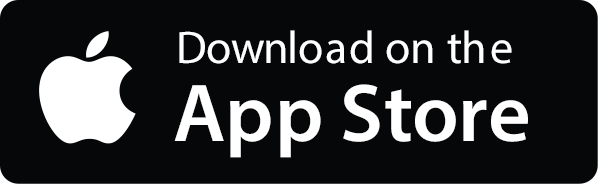
Available in the Apple App Store
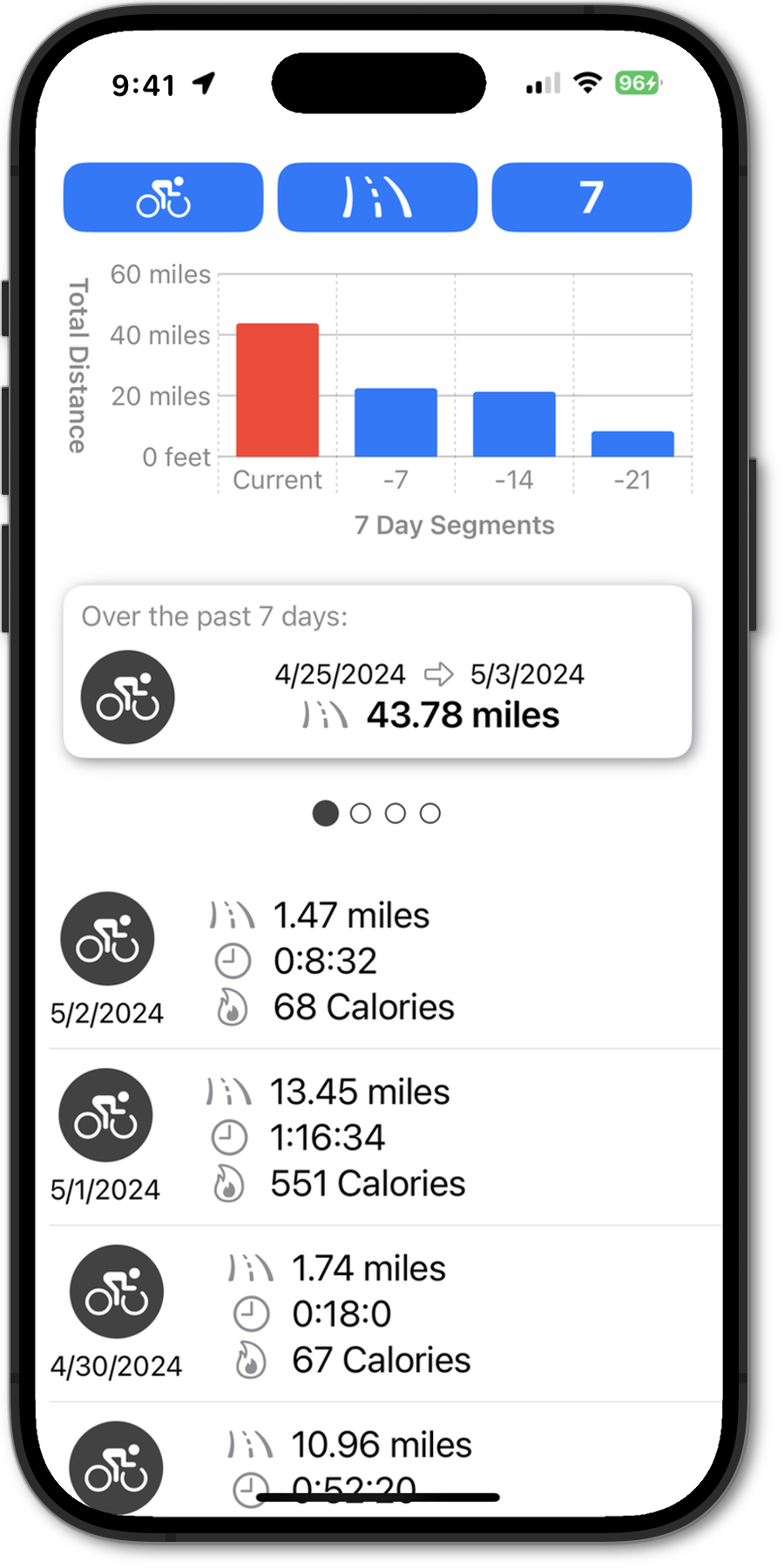
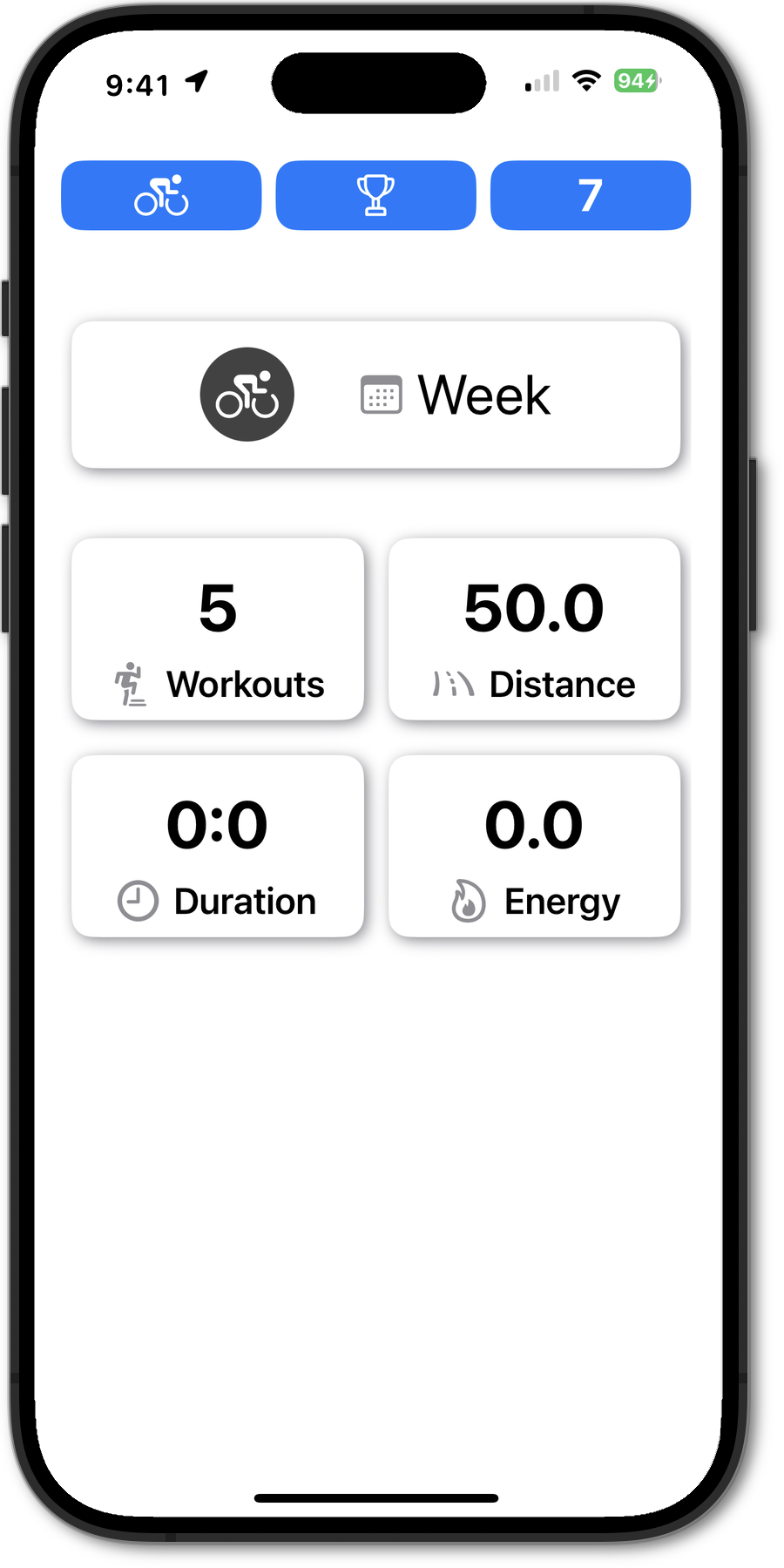
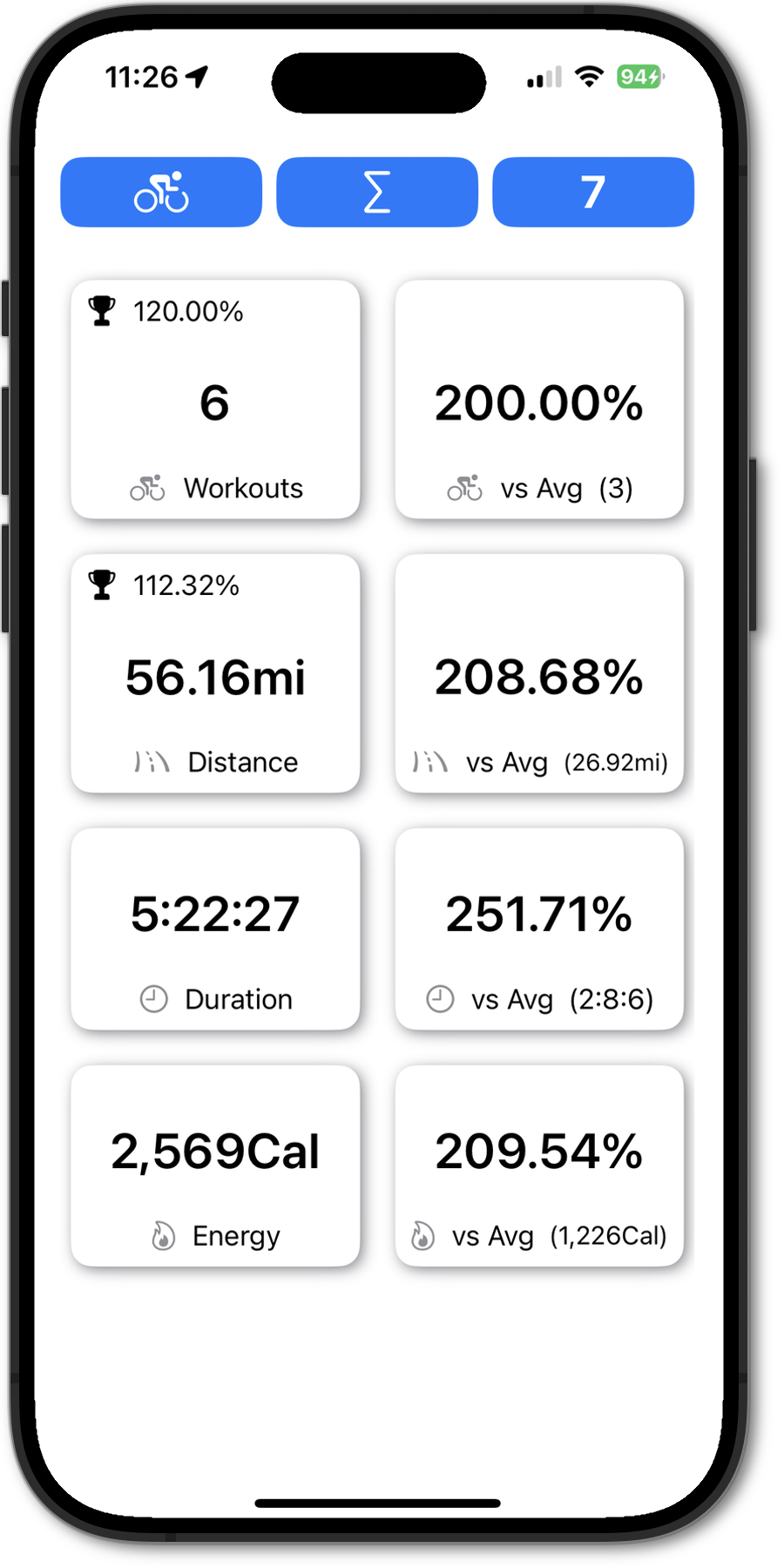
Metrics
Goals
Summary
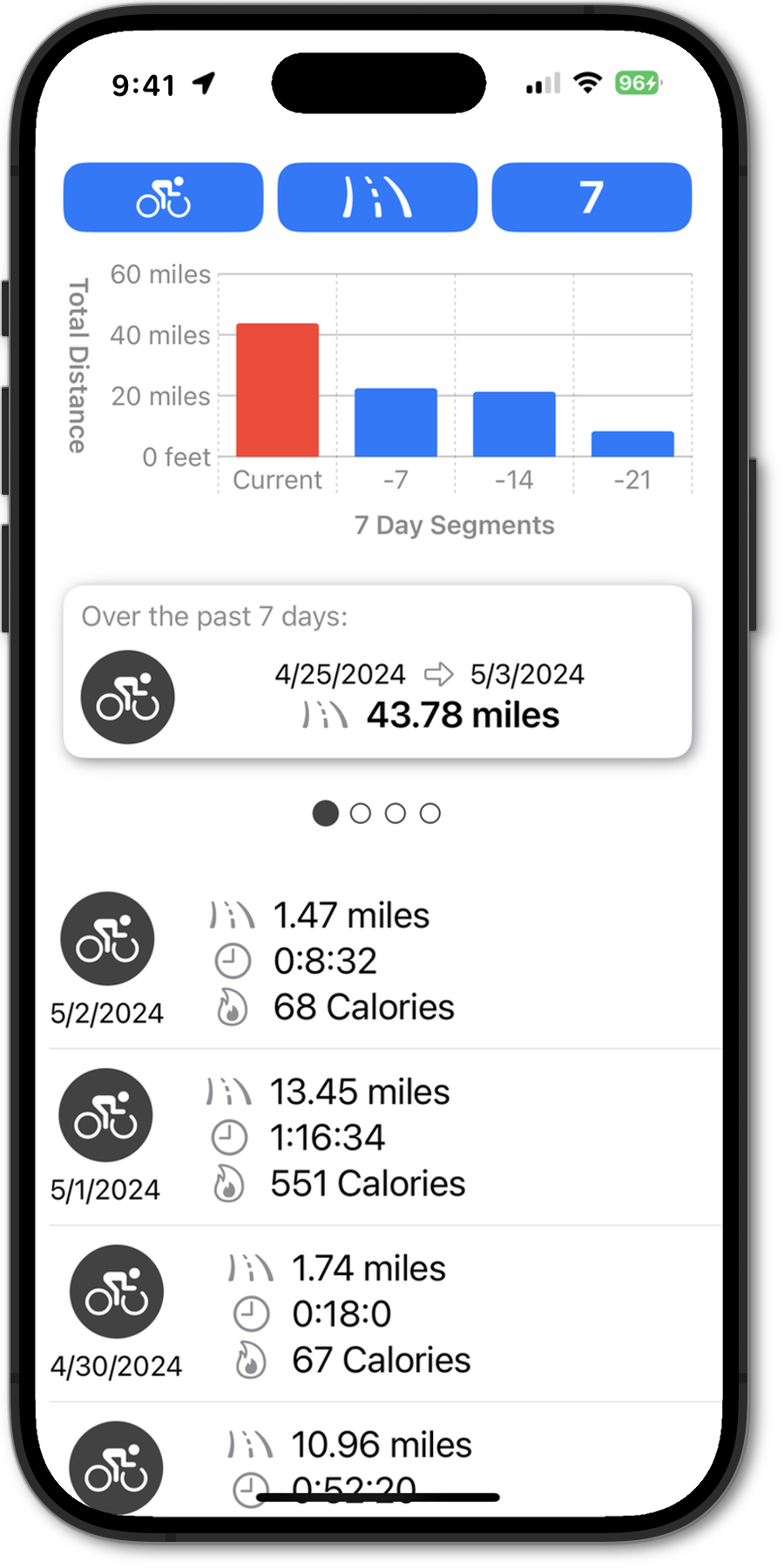
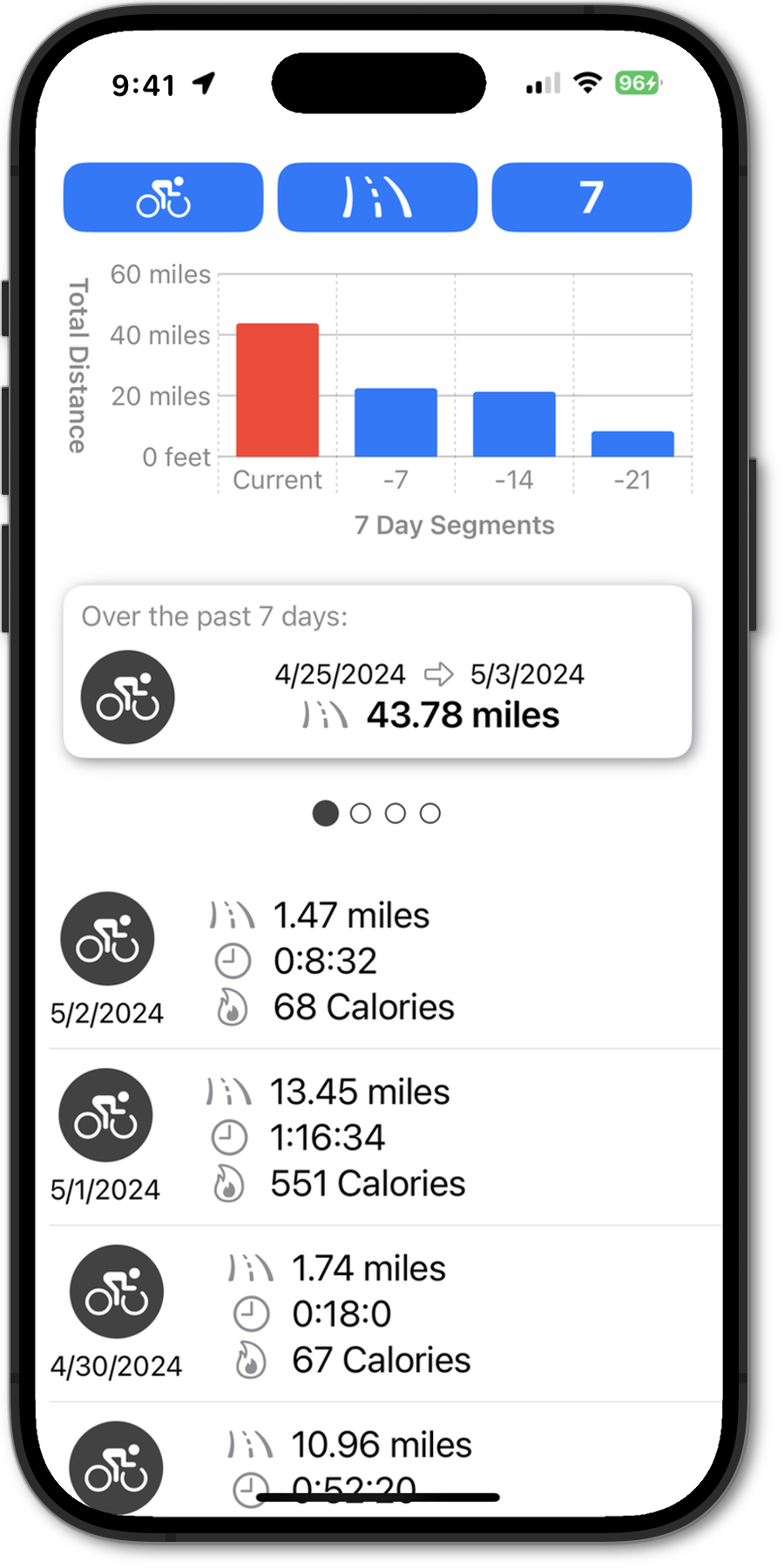
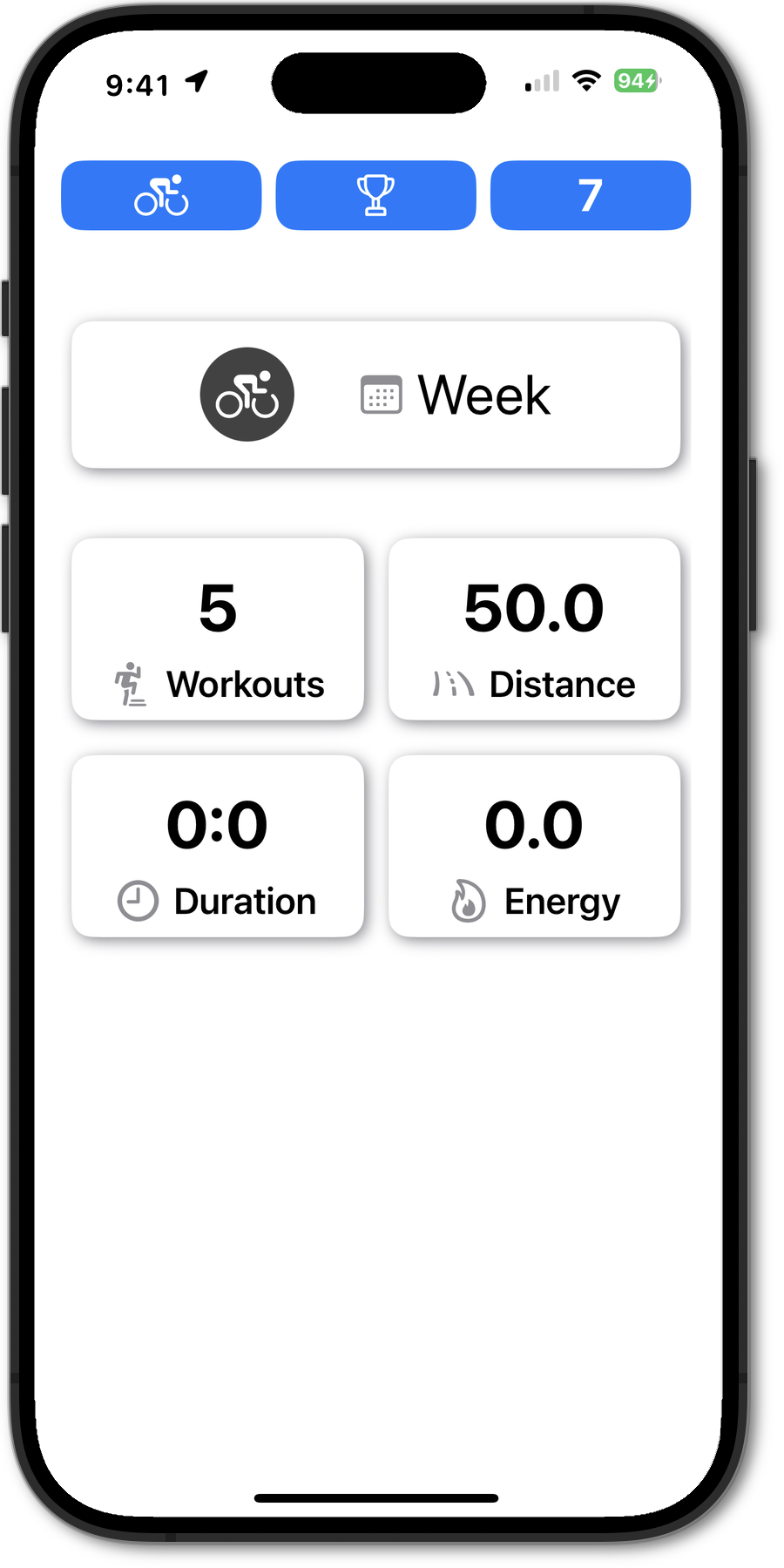
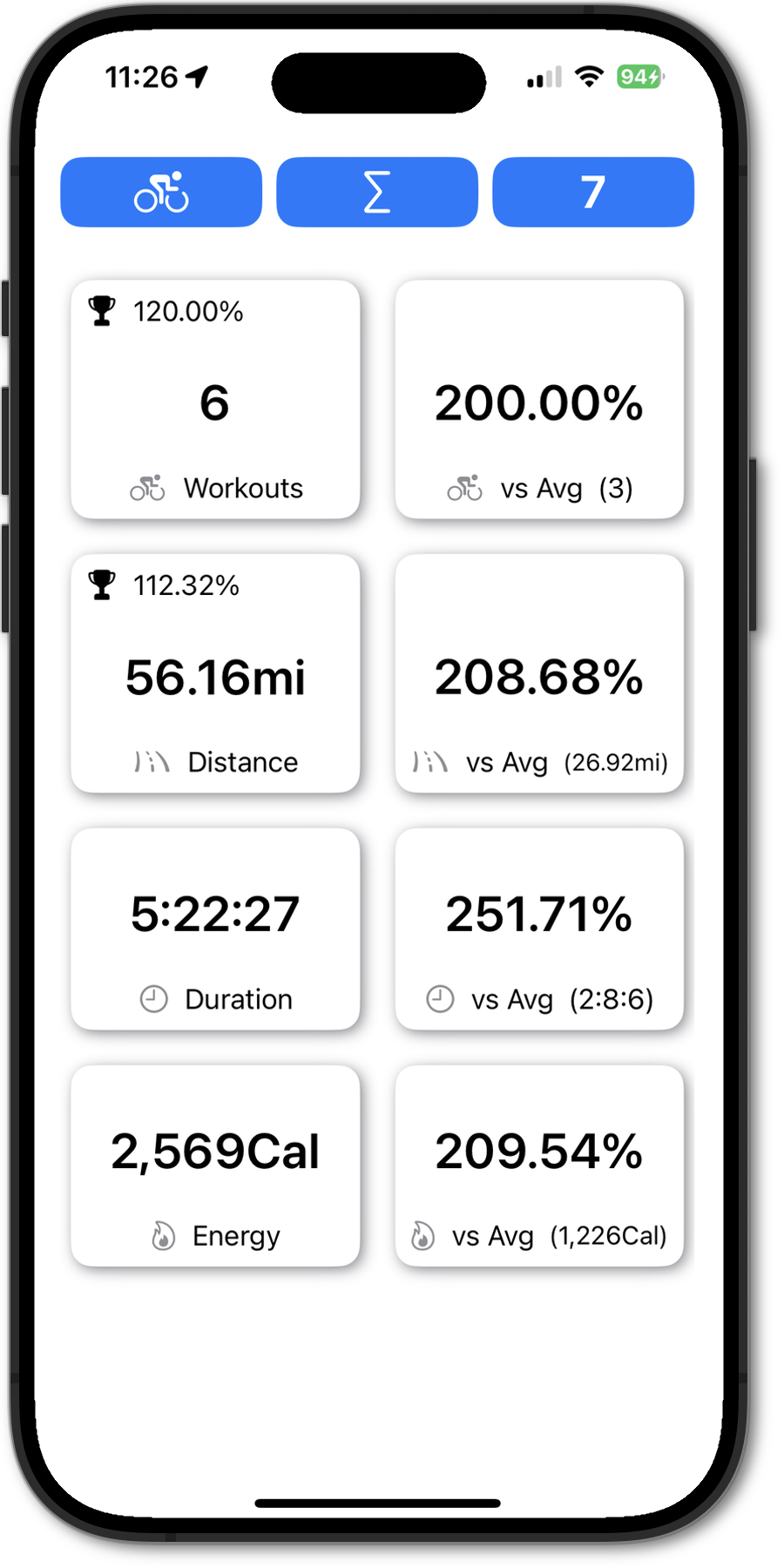
Metrics
Goals
Summary
Focus on the Important Metrics or see a summary of them all!
See your progress for different activities:
Set optional goals and track your progress. Set a goal for several metrics or none. It's up to you.
Set a goal for a week, month or the whole year. No worrying about rest days or illness breaking a streak. Hit your goals for the time period anyway you like.
All athletes are different. Measuring yourself against others is not always helpful. Your best competition is yourself. Intervelocity shows how you are doing against your own past workouts.
You don't need yet another workout app to record your activity. Intervelocity works with all your favorite workout apps to track your progress.
If you use your Apple Watch to record a workout, we'll track that data. If you rely on Strava, MapMyRide, or any other third party app that supports Apple Health export, we'll track that data too.
Intervelocity shows your metrics for different rolling time spans (7, 30, 90, 180, 365 days.) This is different than calendar weeks, months or years.
You always have a snapshot of how the most recent period compares to the three prior periods of the selected length of time.
We take privacy seriously. We don't store or share any of your data. All your workout data remains secure on your device in the Health App. Nothing leaves the phone and no one else has access. We don't share the data with anyone.
Our complete and very brief, plain english, privacy policy is here